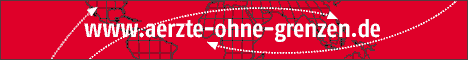|

| ||||
| |||||
| |||||
|
huecker.com # Grundlagen der Programmierung | Tcl Tutorial. -- |
|
Lists can be searched with the lsearch command, sorted with the lsort command, and a range of list entries can be extracted with the lrange command.
By default, lsearch uses the globbing method of finding a match. Globbing is the wildcarding technique that most Unix shells use. globbing wildcards are:
-- . Example .
set list [list {Washington 1789} {Adams 1797} {Jefferson 1801} \
{Madison 1809} {Monroe 1817} {Adams 1825} ]
set x [lsearch $list Washington*]
set y [lsearch $list Madison*]
incr x; incr y -1 ;# Set range to be not-inclusive
set subsetlist [lrange $list $x $y]
puts "The following presidents served between Washington and Madison"
foreach item $subsetlist {
puts "Starting in [lindex $item 1]: President [lindex $item 0] "
}
set x [lsearch $list Madison*]
set srtlist [lsort $list]
set y [lsearch $srtlist Madison*]
puts "\n$x Presidents came before Madison chronologically"
puts "$y Presidents came before Madison alphabetically"
|
|
-- [ Home | Top ] | [ . Previous | Index | Next . ] |
Der Inhalt dieser Seite wurde am 31.08.2024 um 13.36 Uhr aktualisiert.
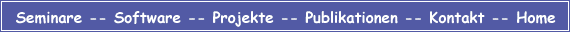
| |||